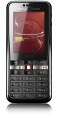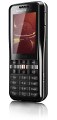Display is good
As mentioned before, Sony Ericsson G502 is equipped with a moderately-sized TFT LCD screen of QVGA resolution. While this is far from the best on the market, it is surely one of the greatest in this price range. It has great brightness and contrast levels, well beyond what the competition offers.
On the other hand, we did experience the familiar Sony Ericsson display issue - poor usability in bright sunlight. The G502 is not the worst case we've seen but you need to spend some time finding a proper angle for working with it outdoors on a sunny day.
Keypad scores a point
We are really pleased with the keypad of Sony Ericsson G502. Its ergonomics are great, providing nice experience, both for navigating the menus and typing.
All of the keys around the D-pad are easy to work with, even if their size may seem doubtful. The wave-like layout does help a lot, with enough space between the elevated parts of the keys to ensure good tactility.
The only problem is that due to the fact that the D-pad isn't a single piece but instead consists of separate keys, thumbing your way from one direction to the other isn't as smooth. This however is an issue only during the first few hours of using the Sony Ericsson G502.
As far as the alphanumeric keys are concerned, we are equally pleased with Sony Ericsson G502. These are moderately sized, but elevation and spacing between rows make typing quick and typo-free. The nice press feedback also earns G502 a point here.
The backlighting of the keypad is also strong and despite being somewhat uneven we had no problem handling the handset in the dark. It does however have a somewhat negative impact on the looks of the otherwise stylish Sony Ericsson G502.
Snappy user interface
The user interface in G502 has the typical Sony Ericsson feature phone styling, spiced up with a few contemporary features. The Media Center, the Walkman 3.0 music player, and the Cyber-shot SE v2.0 camera user interface, along with Flash Lite themes support, are all on board. In addition, the user interface is really snappy and that makes it a joy to work with.
The menu structure and looks of Sony Ericsson G502 are well familiar. The selected icon in the main menu is nicely animated and there are also a few nice transition effects throughout the menus. As a whole, the menu is an eye-pleaser although we have seen Sony Ericsson do better in some other devices.
The well-known Activity menu offers quick access to selected functions. The Running Apps tab takes care of multi-tasking. A feature we first saw in K850 allows minimizing the dialog window when you receive files via Bluetooth and opening the window on demand through the Running Apps tab. Strangely, this is not the case when you are sending content via Bluetooth. The Activity menu also offers quick access to recent events, the web menu and the My Shortcuts tab, which is a user-configurable list of favorite features.
As most previous models, the G502 comes with a dedicated Flight mode. When turning on the phone, you may opt to start it directly into Flight mode. The Sony Ericsson G502 cannot work in Flight mode unless a SIM card is inserted, unlike competing Nokia S40 models.
As far as customization is concerned, Sony Ericsson G502 supports those cool looking Flash Lite themes. With our unit we got 5 themes preinstalled and those are all pretty eye-pleasing.
Phonebook offers plenty of space
Sony Ericsson G502 is equipped with a phonebook that can store up to 1000 entries with a total of 7000 phone numbers.
Contacts can be ordered by First or Last name. They are searched by gradual typing of the desired name. You can choose whether the SIM contacts or the phone contacts should be displayed by default. Unfortunately, there is no option for displaying both lists simultaneously. A cool feature of the phonebook permits you to auto save to the SIM card any new contacts that you're entering in the phone memory.
When adding a new contact, you put the different information in each of the five available tabs. The first is where you put the name and the numbers, the second holds the email and web addresses. The third is for assigning a picture, custom ringtone, custom message tone and a voice command. The fourth goes for postal details. The last, fifth tab, is for making an additional note and adding a birth date.
When you enter a birthday, Sony Ericsson G502 prompts adding it to the calendar and setting a reminder, which we found to be a handy feature.
Telephony
Sony Ericsson G502 did manage to perform well in terms of call management too. The presence of the Smart Search feature is more than welcome. It looks up all the contacts whose numbers contain the digits you type on the stand-by screen. In addition, it also lists the names that start with the letters corresponding to the digits.
The Call log keeps track of your recent communications. It is divided into four different tabs. They are: All, Answered (Received), Dialed and Missed. When there are several calls made to a single contact, only the last call gets recorded.
Here is how the Sony Ericsson G502 stacks up against some of the other handsets we've measured in our speakerphone loudness test. The integrated loudspeaker sounded great - the Sony Ericsson G502 turned out to be one of the loudest handsets we have tested.
| Speakerphone test | Voice, dB | Pink noise/ Music, dB | Ringing phone, dB | Overall score |
| Sony Ericsson G502 | 77.7 | 75.7 | 74.8 | Excellent |
| Samsung D880 Duos | 66.2 | 65.0 | 66.0 | Below Average |
| Nokia 6500 slide | 74.2 | 72.8 | 78.2 | Very Good |
| Nokia N81 | 68.8 | 67.8 | 75.7 | Good |
| Samsung E250 | 71.9 | 64.7 | 69.8 | Average |
| Sony Ericsson W910 | 77.5 | 70.7 | 82.7 | Excellent |
You can find more info about our loudspeaker test, as well as the results of other tested devices here.
Messaging is a joy
Along with the standard messaging functionality, Sony Ericsson G502 offers the latest Sony Ericsson Manage Messages feature, plenty of settings for accounts, and the option to assign categories to messages.
The Manage Messages application allows messages to be moved to memory card or phone memory, arranged by categories, date, size, and contact as well as other functions or improved message handling. It truly is a great application that allows the user of Sony Ericsson G502 to keep messages perfectly ordered.
Sony Ericsson G502 handles all common types of messages. They all go to a shared folder - the Inbox. No matter what kind of message has been received, it goes to the Inbox. Only emails have their own dedicated Inbox.
When composing a message a warning is displayed when you exceed the 160-character limit. If you proceed typing any further your message will be divided in two (or more if necessary) parts for sending. There is also a rich T9 dictionary but this is hardly any news any more.
With the GSMArena RSS feed we tested the G502 reader accessible through the messaging menu. It is in fact working very nicely with a pop-up on the home screen indicating new content available.
The email client in G502 supports dozens of settings and all types of encodings, just like the some of the most advanced messaging devices out there. With internet experience in focus with this handset, it's hardly a surprise. Sony Ericsson G502 can save attachments, no matter if they are supported or unknown file formats. Email messages can be sorted by size, date and time.
Unfortunately the phone is unable to handle any documents that are attached to emails (such as .xls, .doc, or .pdf files for example) due to the lack of a document reader. So the options are limited to plain text only and you should have that in mind if you're going for the G502.
The final available options in the Sony Ericsson G502 email client are viewing a message fullscreen and changing the font size (small, medium, large). We did find them both quite handy.
Multimedia capabilities are great, but not Walkman-great
The Sony Ericsson G502 Media center menu allows one-click access to available Photos, Music and Videos. The current pick is highlighted and the count of included files is displayed. The menu is not nearly as rich as the one on the Walkman-series phones but at least all the basics are covered. There is no built-in accelerometer but you can still switch between portrait and landscape orientation from the menu.
Picture gallery
The Photo gallery of Sony Ericsson handsets is undoubtedly one of the best to find on feature phones. In this case, G502 is equipped with a convenient tool for managing a vast collection of photos with great customization capabilities.
From here you get access to the latest snapshot you've taken, your camera album in timeline view, and the rest of your images, such as wallpapers, etc. You can also tag photos with custom tags that can be used for filtering later on and, finally, you can access favorite photo feeds straight from here.
The Timeline view of the Camera Album displays image thumbs filtered by the month they've been taken. When you highlight a photo it gets a bit larger for better viewing.
When browsing the images fullscreen, the next to come doesn't simply pop up but slides in from left or right instead. This might just be eye-candy but it doesn't make it any less noteworthy. Again, when exiting the full screen view of a picture, it smoothly zooms out to thumb view. We were pleased to find that viewing images one by one didn't involve any lags at all. As a matter of fact the whole multimedia performance of Sony Ericsson G502 is really fast and generally deserves a very good mark.
Music player is good
The Sony Ericsson G502 features the Walkman 3.0 music player. This is in fact a brilliant application that supports numerous file formats and has several equalizer presets including the Mega Bass one. You also get the Album art which is a nice final touch to the player. As with previous versions, the music player offers step-by-step filtering of the tracks you want to hear.
Sony Ericsson G502 "Now playing" interface is simple and intuitive. The D-pad is in charge of the music controls and also brings up a list of all the tracks in the current playlist or album. Naturally you can also minimize the player to play in the background.
FM radio with RDS and TrackID
The integrated FM radio of Sony Ericsson G502 has memory for 20 stations and supports RDS. It has nice interface and makes great use of the TrackID music recognition service which comes preinstalled. The radio can be minimized in the background much like the music player but offers none of the fancy fullscreen graphics.
Video player as good as it gets
Sony Ericsson G502 is also equipped with a really nice video player. It supports fast-forwarding and rewinding, as well as playing clips in slow motion. It has landscape mode, as well as settings for video size like Original, Auto Fit and Fullscreen.
A really cool feature of the video player is the screenshot capability. It allows you to save a picture directly from your video and add it to the gallery.
A mediocre camera
The Sony Ericsson G502 is armed with a 2 megapixel camera with a maximum image resolution of 1600 x 1200 pixels. It is obvious that photographic capabilities are not in the focus with this handset but it is still somewhat disappointing.
The camera interface is the better half of the imaging capabilities of the G502. It is very close to what we have seen in some of the latest Cyber-shot handsets and those are really meant to be used for shooting. However, the G502 is depraved of some of the features the high-end Cyber-shots have.
Sony Ericsson G502 uses the toolbar layout, which is our favorite among camera interfaces. Accessibility is quite good, with the more important settings conveniently placed. The Settings multi-menu has pretty much standard digicam looks. All the camera settings are displayed in two menu columns: the left displays the features and the right shows which setting is in use. Some of the available options on the menu are: Picture Quality, Review, Save to, Shutter sound and Reset counter. Unluckily, the BestPic feature is not present here.
The quality of the images taken with Sony Ericsson G502 is, as you might have guessed, not the best around. It is at about the average level for a 2 megapixel shooter but that is no longer considered even passable. The precise colors are the only thing to praise the camera for but the lack of detail and high noise levels simply cannot go unnoticed.
As far as video recording is concerned, Sony Ericsson G502 manages QVGA resolution clips at 15fps. As you can see for yourselves, those are not numbers that hint of some spectacular performance. In fact producing a usable movie clip is more than a challenge. The slim beam of sunlight here is the user interface, which like the one of the still camera is really user-friendly and responsive.
Connectivity: a pleasant surprise
Now that's where Sony Ericsson G502 becomes a showoff. The Internet-centered device boasts a load of connectivity options and is surely (one of) the best in its price range. GPRS, EDGE and 3G are all on board, so there is virtually no spot on earth where you will be unable to connect. In addition, you've got the fastest data transfer around, provided that a HSDPA-enabled network is available.
Besides the network-based connectivity, Sony Ericsson G502 offers the usual Bluetooth v2.0 and USB options. There is also support for the A2DP profile allowing listening to music on a stereo Bluetooth headset. Last, but not least, there is also the M2 card slot which might just turn out to be one of the quickest means of transferring data on some occasions.
With Wi-Fi still a hallowed smartphone ground, it is hard to think of anything the Sony Ericsson G502 is missing.
Web browsing in focus
Sony Ericsson G502 uses the latest Access NetFront HTML browser 3.4. It's pretty much the same as the one on the Sony Ericsson K660, which we previewed not so long ago. If you have been keeping track, you would know that we are in fact great fans of this edition of the NetFront browser application. Elaborate web pages are rendered brilliantly and there are lots of configurable settings too.
There are fullscreen and orientation mode settings. Those are very helpful if you use your Sony Ericsson G502 for reading longer texts online. The Panning/scrolling speed is also up to the high standard.
The Sony Ericsson G502 web browser offers a virtual mouse pointer, which is a real pleasure to work with. Another interesting and practical feature is the "Find on page" option. It searches the loaded web page and the first match is immediately listed as soon as you type a letter.
Organizer is good
Organizing your time with Sony Ericsson G502 is nice and easy. The handset offers a pretty much standard set of applications: File manager, Alarms, Calendar, Tasks, Notes, Timer, Stopwatch, and Calculator. All but the alarm are accessed through the dedicated organizer icon in the main menu. The alarm has its own reserved spot in the menu and, having in mind that it is the most frequently used feature, this seems as s good decision.
There are also two relatively rare applications - Synchronization and code memo. The first one is used for synchronizing your Sony Ericsson G502 with SyncML and Exchange ActiveSync servers. Code memo allows you to make password protected memos.
The Calendar of Sony Ericsson G502 offers monthly, weekly and daily view modes. When you enter a birth date in the phonebook, the phone prompts adding it to the calendar. You can of course set appointments but there are no presets, so you will have to customize each field.
The alarm clock application is also very nice to work with and easily customizable. Sony Ericsson G502 has 5 alarm slots and each of them can have its own name, picture and behavior in case silent mode is activated. The other configurable options include alarm tone and days of repetition.
Another useful time-management application is Tasks. It allows creating two types of tasks: simple Tasks and Phone calls. The latter also records the phone number to be called so it is at hand when needed.
There is nothing special about the Notes application. It has an interface that is somewhat similar to the SMS editor and supports the T9 predictive input. Copying and pasting text is also available and so are some special symbols and emoticons.
The Sony Ericsson G502 calculator is pretty much standard for the company non-smartphone portfolio. It has a very limited set of functions and not the best user interface around. Still it is good enough for the most common use.
The stopwatch and countdown timer are also the well known basic applications - no bangs and whistles.
Applications
There are also some additional applications on board the Sony Ericsson G502. Once again, due to the fact that our unit was a beta version, it might not have all the extras of a retail version but our guess is that differences won't be that big.
AccuWeather Lite gives you up-to-date weather information for locations of interest to you. It provides really detailed information about the current weather conditions in the selected region, as well as a 3-day forecast. You should bear in mind that it requires an internet connection and data charges may apply.
The Converter handles six different types of measures. It works with distance, volume, temperature, speed, weight and area. It also has support for five different languages.
The last featured application in our Sony Ericsson G502 is the familiar enough Google maps.
Gaming OK
There was only one game on our Sony Ericsson G502. It was the good old QuadraPop, which is to be found on most devices by this company. It is a rather amusing Tetris-like game where you have to group similar gems in order to score more points.
Final words
All in all, Sony Ericsson G502 turned out a very capable thingy. It has the performance to back up its specs and scores high enough where it really matters - the internet experience. Decked with the proper price tag, it is sure to earn a top spot in the wish list of everyone after a good internet-capable phone and not willing to pay an arm and a leg.
On the other hand, the G502 has a number of limitations, as expected in a budget phone. It has little hidden surprises, so if you are not pleased with the specs sheet as it is, you'd better look elsewhere for your next handset.
Sony Ericsson G502 has altogether good chances of becoming a market success and the price is once again going to be make-or-break. After all, talking phones in this price range, it is a fine line between triumph and fiasco.
Source: GSMArena.com


 The Galaxy Note 3 Lite is Samsung's planned lower-end version of its popular Note smartphone. There were talks of it being leaked in four different variants earlier in the year. Well it seems that the rumors are still alive and it is quite possible that a Note 3 Lite may be released by the end of the first quarter, 2014.
The Galaxy Note 3 Lite is Samsung's planned lower-end version of its popular Note smartphone. There were talks of it being leaked in four different variants earlier in the year. Well it seems that the rumors are still alive and it is quite possible that a Note 3 Lite may be released by the end of the first quarter, 2014.